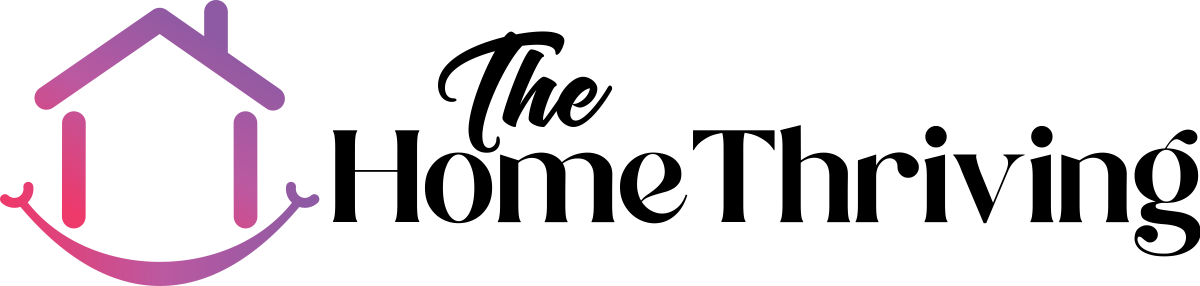Removing a TV from a wall mount might seem challenging, but fear not! In this guide, we’ll take you through the process step by step, providing expert advice to make the task easy and safe. Whether you’re relocating, upgrading, or just rearranging, knowing how to do this properly is essential. Let’s dive into the details and make it a breeze.
Preparation is Key
Before diving into the removal process, ensure you have all the necessary tools and equipment ready.

- Gather tools such as a screwdriver, stud finder, and a helping hand.
- Turn off and unplug all cables from the TV for safety.
- Identify the wall mount type to determine the specific removal steps.
Locate Wall Studs
Ensuring a secure TV mount starts with accurately locating the wall studs.
- Use a stud finder to identify and mark the positions of the studs.
- This guides the removal process, preventing damage to your wall.
Unplug and Disconnect
Prior to proceeding, disconnect all cables and power sources from your TV.
- Carefully unplug HDMI, power, and any other cables connected to the TV.
- Ensures a smooth and safe removal process without entanglements.
Check TV Weight and Size
Knowing your TV’s weight and size is crucial for a safe removal.
- Refer to your TV’s manual or specifications to determine its weight and dimensions.
- Helps in choosing the right strategy for a secure removal.
Enlist a Helper
TV removal is a two-person job, so don’t hesitate to ask for assistance.
- Having an extra set of hands ensures a controlled and safe removal.
- Coordinate with your helper to lift the TV off the mount evenly.
Secure the TV
Before lifting, make sure the TV is properly secured to the wall mount.
- Double-check that all screws and brackets are tightly secured.
- Prevents accidents and ensures a smooth removal process.
Lift with Caution
When lifting the TV, proceed with caution to avoid accidents.
- Lift the TV evenly with your helper, keeping it parallel to the wall.
- Move slowly and ensure stability throughout the process.
Inspect the Wall Mount
After removing the TV, inspect the wall mount for any damages.
- Examine the wall mount and surrounding area for signs of wear or damage.
- Address any issues before mounting a new TV.
Store Cables Safely
Organize and store cables properly for future use.
- Bundle cables neatly and secure them to prevent tangles.
- Consider using cable organizers for a clean and organized setup.
How to Remove TV from Wall Mount
Tools Needed to Remove a TV from a Wall Mount

To successfully remove a TV from a wall mount, gather the following tools and items:
- Screwdriver: Used to unscrew the mount bracket from the TV and remove remaining screws attaching the TV mount to the wall.
- Clean Surface: A soft surface, like a blanket or rug, to place the TV on after removal.
It’s crucial to unplug all cables, remove protective elements securing the TV, and lift the TV off the mount with another person.
Mistakes to Avoid When Removing a TV from a Wall Mount

- Not unplugging all cables: Can cause damage when removing.
- Attempting to lift alone: Dangerous and can lead to accidents.
- Not unscrewing the mount bracket: Can cause damage to the TV.
- Not using proper tools: Such as a screwdriver for removal.
Safety Precautions When Removing a TV from a Wall Mount
- Unplug all cables: Prevents damage during removal.
- Have another person help: Avoid accidents during lifting.
- Use a screwdriver: To unscrew the mount bracket and the mount from the wall.
- Be careful not to damage: Both the TV and the wall during removal.
Storing a TV After Removal
After removing a TV from a wall mount, follow these steps for proper storage:
- Clean the TV: Use a microfiber cloth for a thorough clean.
- Remove the stand: If applicable, to prevent damage.
- Pack in original box: Ideally with original foam inserts for added protection.
- Avoid extreme conditions: Keep away from humidity and extreme temperatures.
- Place flat on a soft surface: Ensure it stays upright at all times.
Disposing of the Wall Mount
Check with your local recycling center for proper disposal options, such as metal recycling or a metal scrap yard. Alternatively, contact your local municipal waste management services for guidance on disposing of metal components properly.
FAQs on Removing TV from Wall Mount:
Q: Can I remove my TV from the wall mount by myself?
Absolutely, but having a helper ensures a safer and smoother process.
Q: Are there different types of wall mounts?
Yes, wall mounts vary. Identify your type before attempting removal.
Q: Do I need special tools for TV removal?
A screwdriver and stud finder are essential tools for a successful removal.
Q: Can I reuse the wall mount for a new TV?
Yes, as long as it supports the weight and size of your new TV.
Q: What if I can’t locate the wall studs?
Follow the instructions in your stud finder manual or seek professional help.
Q: Is it necessary to turn off the TV before removal?
Yes, it ensures safety by preventing electrical accidents during the process.
Conclusion:
By following these steps and safety precautions, you’ll successfully remove your TV from the wall mount, ensuring a smooth process and proper storage for future use.